Education-EN

Is a game-based learning platform that brings engagement for those in school, work and education. Game-based learning platform that makes it easy to create, share and play learning games or trivia quizzes in minutes. Unleash the fun in classrooms, offices and living rooms.
https://kahoot.com/
Video-chatting service, which lets colleagues chat over video and text. It is free and offers group video calls with up to 100 participants, with meetings capped at 60 minutes.
https://meet.google.com/
Online and mobile design app. Easily create stunning social graphics, short videos, and web pages that make you stand out on social and beyond. Make Images, Videos and Web Stories for Free in Minutes
https://www.adobe.com/express/
Provides lecture recording, screencasting, video streaming, and video content management software, which is often used in E-learning environments. It doesn’t require previous design skills or investing time in learning its ways.
https://www.panopto.com/
Is a free tool from Google, which allows you to use forms to gain feedback from learners, you can create quizzes to increase engagement and easily share information through charts and spreadsheets. Google Forms: Free Online Surveys for Personal Use URL:
https://www.google.com/forms/about/
Free online education platform. Provides a great avenue for self-growth to upgrade your knowledge. It was founded in Galway, Ireland by an Irish social entrepreneur. This resource offers numerous free course on IT, Teaching & Academics along with many other courses. Alison | Free Online Courses & Online Learning URL:
https://alison.com/
Web-conferencing tool built specifically for live, multimedia, many-to-many collaboration using voice over internet (VoIP) audio; live webcams; breakout rooms for small group discussions; interactive whiteboards that let you show PowerPoint presentations; chat-style messaging; and screen sharing and application sharing. Virtual Classroom Tool & Solution – Blackboard Collaborate URL:
https://www.blackboard.com/teaching-learning/collaboration-web- conferencing/blackboard-collaborate
Software to organize, share, and access information from any device. Add web parts to customize your content. Show important visuals, news, and updates with a team or communication site. Discover, follow, and search for sites, files, and people across your company. SharePoint, Team Collaboration Software Tools
https://www.microsoft.com/en-ie/microsoft- 365/sharepoint/collaboration
The planner gives Microsoft teams an intuitive, collaborative, and visual task management experience for getting work done.
https://www.microsoft.com/en-ww/microsoft-365/business/task- management-software
A Microsoft app, that lets you create and share notebooks for different topics, with each notebook featuring any number of sections and unlimited pages. Within a OneNote notebook, you can take notes, type or write with a stylus, add drawings and photos, store links, and more. Microsoft OneNote Digital Note-Taking App
https://www.onenote.com/notebooks/eduuserprompt?auth=2
Present Create moving, zooming presentations that grab attention and keep it. Prezi Video Appear right alongside your content while presenting to your audience. Prezi Design Make stunning interactive charts, reports, maps, infographics, and more. Virtual presentation software | Online presentation tools
https://prezi.com/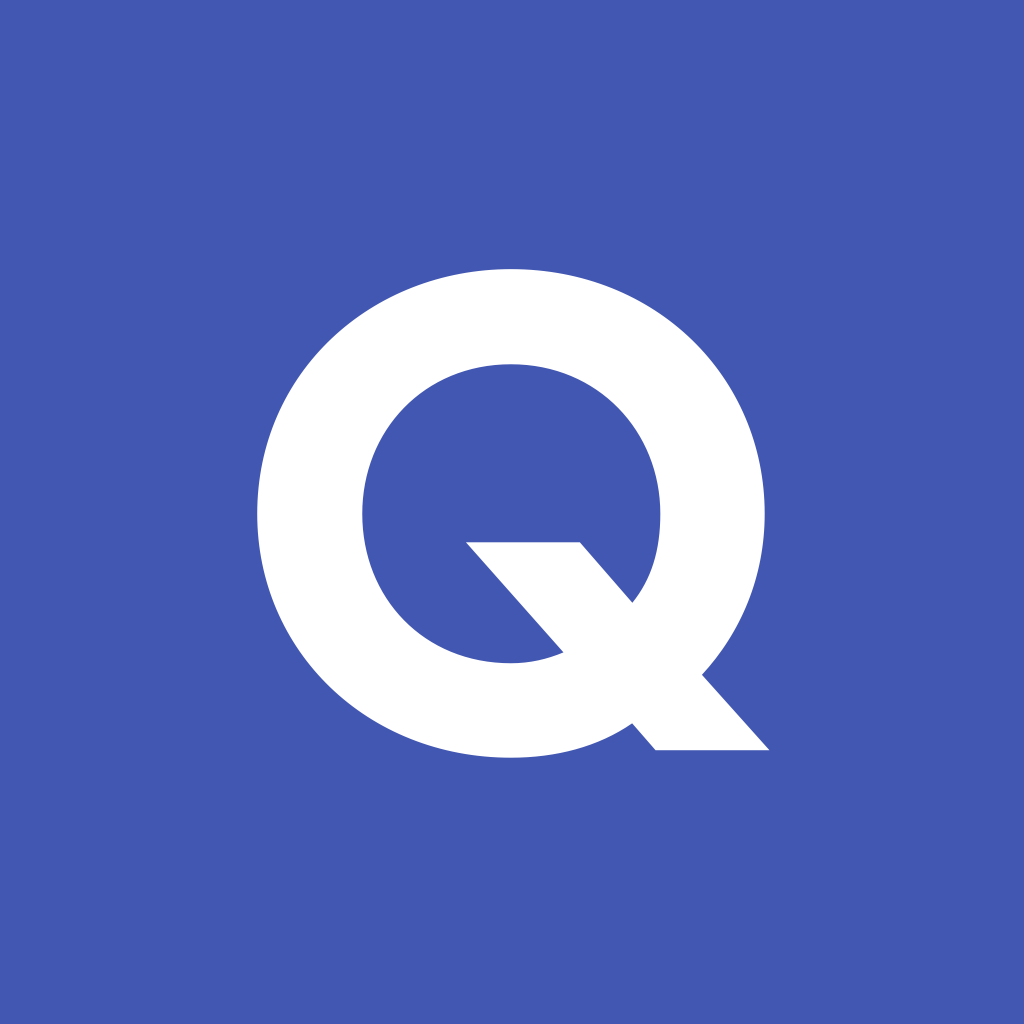
Mobile and web-based study application that allows students to study information via learning tools and games. Flashcard app, that allows teachers/educators to set a question or trigger an a response session for students. Learning tools and flashcards – for free!
https://quizlet.com/
A free and easy tool helping educators efficiently manage and assess progress, while enhancing connections with learners from school, from home, or on the go. Classroom | Google for Education
https://edu.google.com/products/classroom/
Online GMIT support for students and teachers focusing on technology. Providing an online platform, to allow you to book a 15-minute slot with the team to ask anything regarding IT. For example, any issues on Moodle, Teams, PowerPoint etc can be asked and solved for you within your appointment time.
https://trainsite.z35.web.core.windows.net
E-learning web app platforms to improve the engagement of the students. It allows you to launch a mini-quiz, raise poll questions, assign quick assessment tasks and much more. It is a cloud-based student response system to instantly examine students’ understanding levels while remote learning.
https://www.socrative.com/
Multilingual open membership community for teachers, trainers, researchers, academics, policymakers and anyone with a professional role in adult learning across Europe. EPALE is funded by the European Commission, as the latest development to improving the quality of adult learning provision in Europe. It enables members to connect with and learn from colleagues across Europe, through blog posts, forums, the Partner Search tool, complemented with physical gatherings. Electronic Platform for Adult Learning in Europe.
https://epale.ec.europa.eu/en
GMIT’s Digital Learning Charter outlines mutual responsibilities and provides a framework for managing communication and behaviour in a digital world. It should be taken as a statement of shared values rather than as a rule book. It illustrates the way in which members of GMIT staff and students should work collaboratively so that everyone can benefit. Aiming to support all our learning community to engage in a safe and responsible manner when engaging in digital learning.
https://www.digitaled.ie/tag/gmit/
Channel-based messaging platform. People can work together more effectively, connect all their software tools and services, and find the information they need to do their best work — all within a secure, enterprise-grade environment.
https://slack.com/intl/en-ie/
Graphic design platform used to create social media graphics, presentations, posters, documents and other visual content.
https://www.canva.com/
Collaboration software that can be used to help teams work together remotely. You can find a chat, video calls, and other collaboration tools within the app. Providing group Chat, Team Chat & Collaboration.
https://www.microsoft.com/en-ie/microsoft-teams/log-in
Stands for Modular Object-Oriented Dynamic Learning Environment. Moodle allows educators, of any kind, to create a private space online, filled with tools that easily create courses and activities, all optimised for collaborative learning.
tps://moodle.org/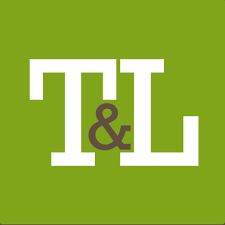
A forum designed to inform, guide and support those in teaching and learning in Irish higher education. The main properties of this forum are to provide resources, supports and promote professional development for teachers and educators. Providing numerous courses, publications, tips and tricks on how to succeed when learning.
https://www.teachingandlearning.ie/our-priorities/#!/student-success
Student success toolbox provides teachers and educators with a checklist format of questions to ask themselves on whether they are ready to study? If, I have enough time? Whom could I ask? And provide tips and tricks on computer and study skills. Including resources for students and educators on how to manage time and how to deal with little support in a learning environment.
https://www.skillsandlearningace.com/toolbox/
An online tool that allows teachers to pull in personal and web-based videos, like YouTube, to be cropped and used with other content. This can mean adding in voiceovers, audio commentaries, extra resources, or even embedded assessment questions. it’s possible for teachers to use Edpuzzle to see how students engage with the video content. This feedback can be useful as a way to get a picture of how that student chooses to interact with certain tasks.
https://edpuzzle.com/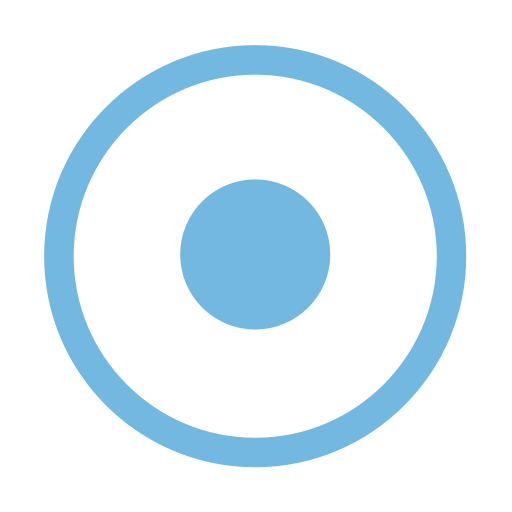
Offers teams video creation solutions for faster, clearer communication. Videos for coaching, marketing, demos, training and more. Users can quickly create videos, manage content and collaborate with their team. Videos can be used in the classroom for flipped/blended learning, video conversations, student assignments, feedback and more! Screen Recorder & Video Editor
https://screencast-o-matic.com/
A non-profit company with a passion for personalized learning trusted content and provides tools to empower teachers. Offers practice exercises, instructional videos, and a personalized learning dashboard that empower learners and educators to study/work at their own pace in and outside of the classroom. Free Online Courses, Lessons & Practice
https://www.khanacademy.org/
Storytelling app for creating interactive reports, presentations, personal stories and more. Its built-in design engine helps you create professional designs in minutes. Your images, text, videos, and other multimedia all flow together in a way that enhances your story. Create visually striking newsletters, presentations and documents in minutes.
https://sway.office.com/my
Application is part of the Microsoft Office suite of productivity tools. The software allows you to create professional-looking slideshows for all types of communication, from informal office meetings to large-sized presentations.
https://www.microsoft.com/en-ie/microsoft-365/powerpoint
Free programming language and online community where you can create your own interactive stories, games, and animations. Imagine, Program, Share.
https://scratch.mit.edu/
Online platform to bring your docs to life with smart editing and styling tools to help you format text and paragraphs. Choose from hundreds of fonts, add links, images, and drawings. Provides editing features for collaborative working and has many more add-ons. Free Online Documents for Personal and professional use.
https://www.google.com/docs/about/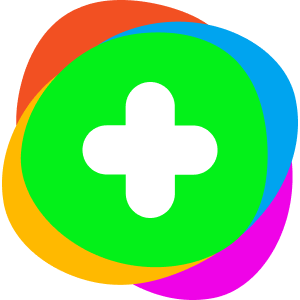
Simple, free and accessible video discussion experience for prek to phd educators, learners and families. Every grid behaves as a message board that teachers can post questions to and students can reply with a video answer. Grids can be shared with your class or student groups interested in a common topic.
https://info.flipgrid.com/
Tool to create mind maps and flow charts to display complex information, such as processes, algorithms, and systems. Users can create an unlimited number of flow charts and mind maps with any level of complexity.
https://coggle.it/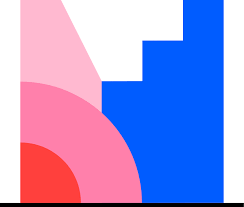
Platform to create interactive elements for your presentations & meetings. Tools focus on preparation, engagement and follow up feedback from the audience by adding questions, polls, quizzes, slides, images, gifs and more to your presentation to create fun and engaging presentations.
https://www.mentimeter.com/
A platform that allows you to connect with students, colleagues, family and friends through video or voice calls. Make audio and video calls from your iPhone, iPad, and iPod touch to other iOS devices or even a Mac. Available via the App Store (apple.com)
https://apple.com
Is a free video-sharing website that makes it easy to watch online videos. You can even create and upload your own videos to share with others.
https://www.youtube.com/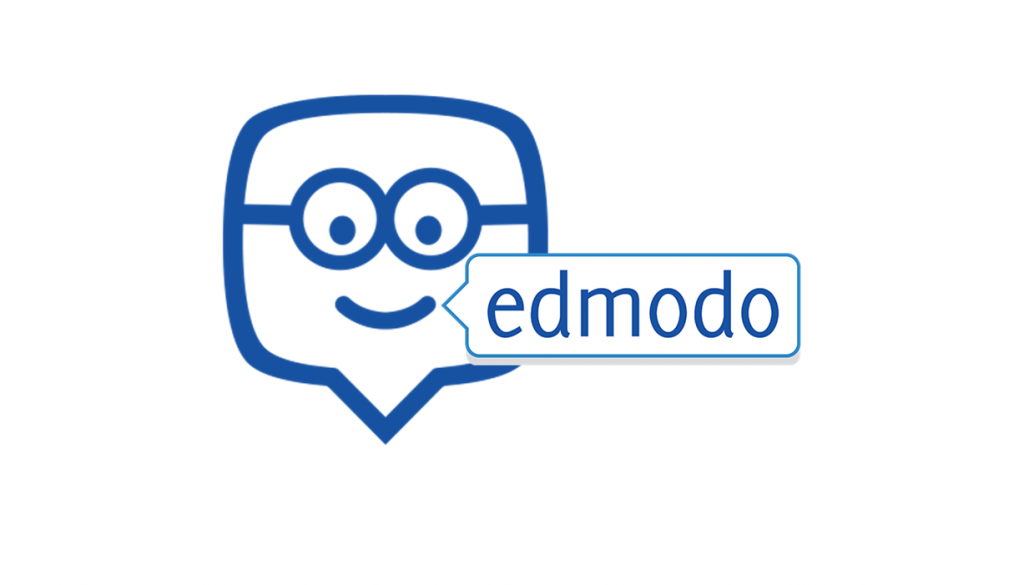
Gives teachers the tools to share engaging lessons and build a vibrant classroom community. Provides teachers with tools to send messages, share class materials, and make learning accessible anywhere.
https://new.edmodo.com/
A classroom tool to make learning more interactive and dynamic. When the teacher initiates a lesson, students can join in the lesson on their devices using the Nearpod code provided by their teacher. Nearpod lets you choose from these content types: Slide, Video, Web content, Nearpod 3D, Simulation, Field Trip (Nearpod VR), BBC video, Microsoft Sway, Slideshow, Audio, PDF viewer, and Live Twitter stream. Allowing teachers create lessons from scratch as well as upload their previously created lessons.
https://nearpod.com/